How to Get More Google Reviews in 7 Easy Steps
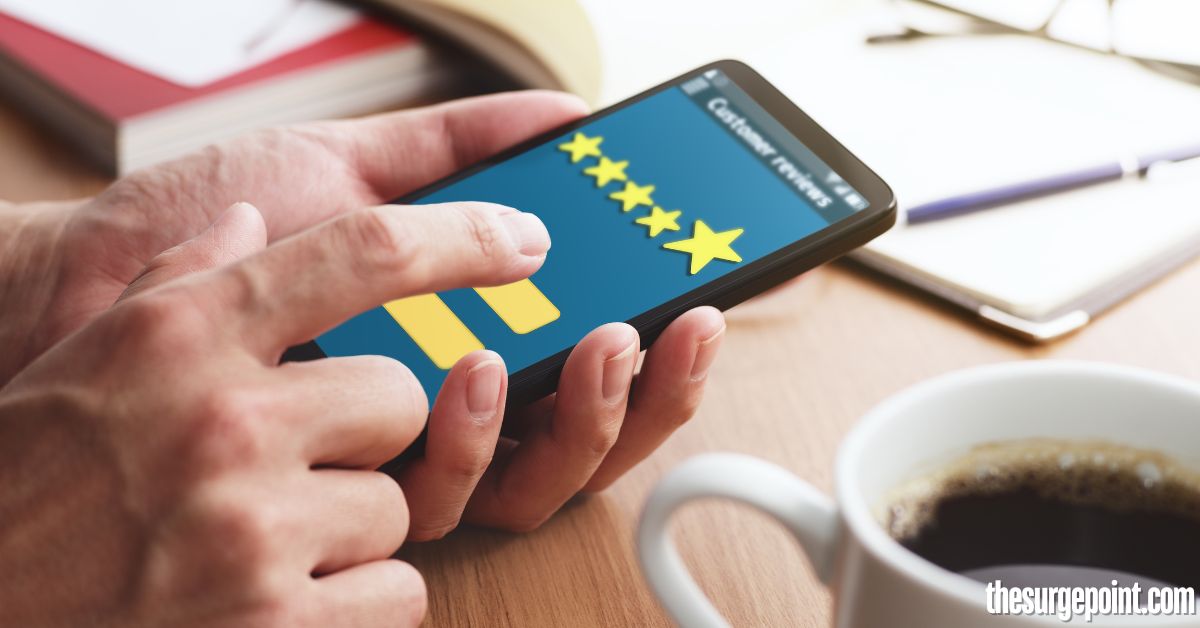
You give great service, your customers are happy… but the reviews just aren’t showing up. Meanwhile, your competitors are stacking up 5-stars like clockwork.
If you’ve been wondering how to change that, you’re in the right place.
Here’s how to get more Google reviews—ethically, consistently, and without chasing people down.
Why Getting More Reviews on Google Matters
Google reviews aren’t just about looking good—they directly impact how people find, trust, and choose your business.
- They boost your local search rankings, helping you show up in the Google Map Pack
- They build trust with potential customers before they ever click your website
- They serve as social proof that your service lives up to its promise
- They can offset occasional negative reviews with a higher overall rating
- They give you insightful feedback to improve your customer experience
Yup, this many.
So if you're thinking about getting a whole lot more reviews than what you currently have, then read through the next section where we cover just exactly that.
How Do You Get More Google Reviews
Here are proven tips businesses use that help you stay on Google’s good side without begging, bribing, or breaking the rules.
1. Ask When the Experience Is Fresh (and Positive)
The best time to ask for a review is right after the customer says something nice or completes a positive transaction.
Don’t wait until later when they’ve moved on.
Example:
“Thanks for coming in today! If you had a great experience, we’d love a quick Google review—it helps others find us.”
Just keep in mind to keep it low-pressure, direct, and human.
HIGHLY RECOMMENDED: How to Ask for a Review?
2. Send One-Tap Review Links via Text or Email
Don’t make customers search for your profile—text or email them a direct review link that opens right to the form.
- Use Google’s review link generator in your Business Profile dashboard.
- Bonus: Add a quick personal message to increase response rate.
- Use SMS tools or platforms like SurgePoint to automate this after each job or appointment.
RELATED: Getting Patients to Leave a Review via SMS
3. Use Review Prompts in the Right Places
Put review prompts where customers are most likely to see them:
- On printed receipts or invoices
- On table tents or mirror clings
- On business cards handed by your staff
- On your website's thank-you page
Tip:
Include a QR code that leads directly to your review form.
4. Turn Staff Into Review Advocates
Customers are more likely to leave a review for a person than a business.
Have your team say:
“Hey, if I took good care of you today, it’d mean a lot if you mentioned me in a quick Google review!”
Let staff use their names, and give monthly shoutouts to those who earn the most mentions (no cash incentives needed—recognition works).
5. Feature Reviews Publicly to Encourage More
Use past reviews as social proof and motivation:
- Highlight great reviews on your website or IG stories.
- Include customer quotes in newsletters.
- Mention recent feedback in follow-up emails.
When customers see others leaving reviews, they’re more likely to contribute too.
RECOMMENDED: How Many Testimonials to Include on Website?
6. Make Review Requests Part of Your Process
Embed it into your customer journey:
- After signing a contract or delivery
- Right after invoice/payment
- Post-appointment follow-ups
- Post-support ticket resolution
Set up automated review request flows—even better if they include smart timing and personalization.
7. Don’t Beg. Just Make It Easy.
Skip the guilt-tripping. You’re not doing them a favor—they're doing you one. But people do want to support businesses they like.
So:
- Make it effortless (1-tap link or scan).
- Let them know why it matters (“It helps more people find us”).
- Say thank you, no matter what they write.
All of these are strategies that have been used by many businesses. Knowing how to effectively use any of them is the key to getting more reviews on Google.
Things to NOT DO When Trying to Get More Google Reviews
We’ve covered what to do—now here’s what to avoid. These are the most common mistakes businesses make when trying to get more Google reviews.
Don’t Offer Discounts, Freebies, or Gifts in Exchange for Reviews
This might seem like a smart incentive, but Google's review policies (and the FTC's endorsement guidelines) clearly prohibit this.
- You cannot offer something of value (like 10% off, a free dessert, or a gift card) in exchange for a review.
- Even if the offer is for any review (not just a 5-star), it still risks getting flagged or removed.
- Worse, it can trigger a suspension of your Google Business Profile if it’s reported.
Bottom line: Let your service be the incentive. Not bribes.
Don’t Only Ask for Positive Reviews (a.k.a. Review Gating)
Filtering who gets asked for a review — like only requesting feedback from satisfied customers — is known as review gating, and it’s against Google’s terms.
- Many businesses unknowingly do this by asking "Were you happy with the service? If yes, please leave a review."
- If customers respond "no," and you don’t give them the link, that's considered manipulating public perception.
- Google sees this as misleading and may remove all gated reviews, not just the negative ones.
Instead, ask every customer, regardless of outcome — and use negative feedback constructively.
Don’t Post Fake Reviews (or Ask Friends to Do It)
This one’s simple: Fake reviews violate trust.
- Whether it’s posting under a fake account, having friends or family post reviews without experiencing your service, or using review farms — it’s not worth it.
- Google’s algorithms can detect patterns (same IP, spammy accounts, duplicate text) and will delete suspicious reviews automatically.
- Worse, your business can be publicly called out or penalized, which can hurt your credibility long term.
Authentic, imperfect reviews are better than a wall of suspicious 5-star ones.
RELATED: How to Get Fake Google Reviews Removed
Don’t Pressure or Corner Customers Into Reviewing on the Spot
Asking for reviews face-to-face can work — but there’s a line between gently asking and pressuring.
- Don't stand over someone while they write a review.
- Don’t offer a reward “if you do it right now.”
- Don’t make them feel obligated in exchange for good service.
This can create compliance issues, and customers might feel uncomfortable or even leave a dishonest review just to get you off their back.
Give them space. Ask politely, then follow up later with a link.
Don’t Ignore or Argue with Negative Reviews
Trying to bury negative feedback instead of addressing it can backfire.
- Responding defensively (“That’s not true!” or “You signed a contract!”) makes you look unprofessional.
- Ignoring bad reviews altogether sends the message that you don’t care.
Use negative reviews as a chance to show future customers how you handle issues with maturity and respect.
A good response can often do more for your reputation than a perfect 5-star rating.
Don’t Use the Same Script or Link Everywhere Without Context
Copy-pasting the same “Please leave us a review” message across all your touchpoints can feel spammy and reduce response rates.
- Personalize your review requests.
- Reference the customer’s service (“Thanks again for booking with us on Tuesday…”)
- Use different wording in SMS, email, and on-site requests to keep it natural.
Following these guidelines builds trust, visibility, and credibility. Need a review system that stays compliant?
SurgePoint’s got you covered.
SurgePoint Can Help You Get More Google Reviews
We help businesses turn everyday interactions into steady, authentic Google reviews without adding to your to-do list.
Here’s how we make that happen:
- You can automate review requests with smart triggers that connect to your CRM or POS. Reviews go out by text or email when the timing feels right
- → See how review automation works
- You’ll have access to templates that actually sound human so you’re not stuck writing from scratch or worrying if you’re asking the right way
- Get all your feedback in one place and respond to new reviews quickly with tools that help you stay on top of your online reputation
- → Explore our review monitoring tools
- Keep the momentum going by reconnecting with happy customers after they leave a review. Send reminders, offers, or check-ins without being pushy
- → Learn about our repeat engagement tools
- After someone leaves a great review, give them an easy way to refer a friend or colleague. You’ll grow faster through the people who already trust you
- → Take a look at how referrals work
And everything is designed to fit your world, whether you're running a law office, dental practice, med spa, medical clinic, plumbing business, or landscaping service
If you’re ready to let your happy customers do the talking, we’re here to make it easy and compliant every step of the way.
→ Start getting more Google reviews with SurgePoint
Wrapping Up
If you're ready to take your reputation further, we invite you to explore more of what we offer:
- Check out our main platform to see how we help businesses turn feedback into growth.
- Browse our blog for more actionable tips on reviews, referrals, and retention.
- If you’re deciding where to focus your review strategy, don’t miss our breakdown of Yelp vs. Google Reviews.
- Wondering why great service isn’t enough anymore? Learn what’s really behind losing customers and how to fix it.
- And if you’re thinking beyond reviews, discover how to build a positive social media identity that complements your reputation across platforms.
Whatever you do next, we’re rooting for you—and if you ever need support turning your customer experiences into real-world business growth, we’re here to help.




